- Home
- Convert To
We can migrate any number of historical years, both single and multi currency entities, customized Chart of Accounts.
This is a full transactional conversion wherein we bring Chart of Accounts, Contact Master, Item Master, Opening Trial Balance, Invoices, Bills, Bank Transactions and Manual Journals.
Xero
Convert historical data from almost any accounting software to Xero
List of Software which we can migrate to Xero
 USA (To change the region, please select region from top right section region drop down)
USA (To change the region, please select region from top right section region drop down) Convert from QuickBooks
Convert from QuickBooks Convert from Sage Peachtree
Convert from Sage Peachtree Convert from Microsoft Dynamics
Convert from Microsoft Dynamics Convert from Account Edge
Convert from Account Edge Convert from GoDaddy (Formerly Outright)
Convert from GoDaddy (Formerly Outright) Convert from Wave
Convert from Wave Convert from QBO
Convert from QBO Convert from Quicken
Convert from Quicken Convert from FreshBooks
Convert from FreshBooks Convert from Zoho Books
Convert from Zoho Books Convert from Sage One
Convert from Sage One Convert from Exact
Convert from Exact Convert from Bench
Convert from Bench Convert from Gnu Cash
Convert from Gnu Cash Convert from ZipBooks
Convert from ZipBooks Convert from Xero
Convert from Xero Convert from Any Other Software
Convert from Any Other Software
QBO
Convert historical data from almost any accounting software to QBO

MYOB Business
Convert historical data from almost any accounting software to MYOB Business

Reckon
Convert historical data from almost any accounting software to Reckon
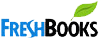
FreshBooks
Convert historical data from almost any accounting software to FreshBooks

FreeAgent
Convert historical data from almost any accounting software to FreeAgent

ClearBooks
Convert historical data from almost any accounting software to ClearBooks
- FAQ
MYOB
FreeAgent
List of Software which we can migrate to FreeAgent
FreshBooks
Xero
QBO
ClearBooks
- Order
- Team
- Career
- Contact Us
- Get a Quote
- Convert PDF Statement
- Test Migration
- Region
What We Convert
Home What We ConvertPlease take a moment to read the important information below. Here is what to Expect in your Converted Xero file.
Credit Note not allocated, This does not affect your reports but does mean that invoices will show as awaiting payment when, in fact, they have been cleared with a credit note. You will probably want to tidy these up post-conversion.
Transfer and deposit entry passed as Spend/ receive money through temp Clearing Account.
Bank Manual Journals shall be passed as Spend/Receive money entries AR/AP journal entries shall be treated as INV or Bills.
Transactions with custom VAT rates will be converted with a standard rate of VAT and then adjusting lines included to correct the VAT amount.
If you have multiple Accounts Receivable or Accounts Payable accounts in your QuickBooks desktop chart of accounts then these will be merged into one single Accounts Receivable and Accounts Payable account in Xero.
Some transactions can be entered without contact details that are required for the same transaction in Xero. In these instances we create and use a “No name" contact in Xero.
In Chart Of Accounts , Standard exempted Tax will be put, after the conversion is over, one should amend them if needed before working in your new Xero company.
- USA 1250 N Lasalle Street Chicago. 60610, USA
- AUSTRALIA Level 1, 1034 Dandenong Rd Carnegie, VIC 3163, Australia
- UK Babel Studios 82 Southwark, Bridge Road, London
- Dubai PO Box 56754 Dubai, UAE
- India 11/5, SOUTH TUKOGANI, Indore, India
